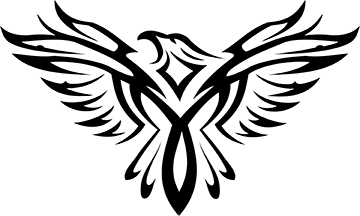How to set up Drupal Multisite
There are multiple ways to handle multisite in Drupal, but in this method, we will be using:
- The same codebase for all sites
- The same database, but different database instances
- Drush aliases to control drush command access to different sites
- Different (sub)domains for each site
Knowledge needed (and not included) for this tutorial involves:
- Having a previously existing Drupal site already set up
- Using config installer to install a site from previously existing configuration
- Installing Drush
- Serving your site with a server such as Nginx or Apache
A summary of everything I do is:
- Set up a subdirectory, named after the subdomain/name
- Set up a drush alias so we can install with drush site-install
- Set up another site with Nginx (or Apache or etc.)
- Set up the new domain with your host
First of all, Drupal will be expecting a subdirectory for your new site's subdomain/domain, like so:
/sites/default/
/sites/drupal.octobeta.com/
After you have that set up, you will need a 'files' directory and a settings.php just as you would normally have in the default directory. Set them to 770 and 660 permissions respectively, and change settings.php to 440 after installation.
The installation command is this:
drush site-install config_installer --sites-subdir="drupal.octobeta.com" --db-url=mysql://db-user:db-pass@localhost/drupal --site-name="Blogtobeta" --account-name=drupal_admin --account-pass=supersecretpasswordAlso, to use a drush alias to access your new site, you need a drushrc file. It can be named anything like this, but you usually want the first part to be your subdomain:
~/.drush/drupal.aliases.drushrc.php
# or...
~/.drush/helicopter.aliases.drushrc.php
# or...
~/.drush/whatever.aliases.drushrc.php
# or...
~/.drush/aliases.drushrc.phpAnd in that file, you'll want something like this:
<?php
$aliases['drupal'] = array(
'root' => '/var/www/octobeta',
'uri' => 'drupal.octobeta.com',
);
If you ever want to change your subdomain/domain, just do these things:
- Move the directory to the new subdomain/domain name, e.g. sites/drupal.octobeta.com to sites/blog.octobeta.com
- Change the ~/.drush/whatever.aliases.drushrc.php file to contain the new alias key and uri
- Change your server (Nginx/Apache) to serve the new domain
- Let your webhost know (Route53, whatever) to serve the new domain
- Remember to update any SSL certificate you may have if you need to include a new subdomain for HTTPS